Six Tips for Video Interview Success
Video interviews are an increasingly popular way of vetting candidates for a job role. Sometimes they are used exclusively in the place of an in-person interview process – but they are commonly used for a first-stage interview.
Virtual interviews drastically speed up the recruitment process, saving time, negating the need for commuting and with added flexibility. In fact a survey by Indeed found that 82% of employers now use virtual interviews.

If you’ve never had a video interview before though, the thought can be a little daunting. While meeting people virtually is much more normal in a post COVID world, it can still feel stilted and unnatural. How do you behave in front of the camera? Is there anything different you should do?
Fear not, we’ve compiled our recruiters’ top tips for acing that video interview.
1. Treat it like you would any other interview
It might seem less formal, especially if this is your first video interview, but it’s crucial you treat this like any other face-to-face job interview. All the same dos and don’ts apply.
Do the requisite preparation, research the employer and be ready – just as you would for a ‘normal’ interview. After all, the aim is the same: to get you through to the next round of screening.
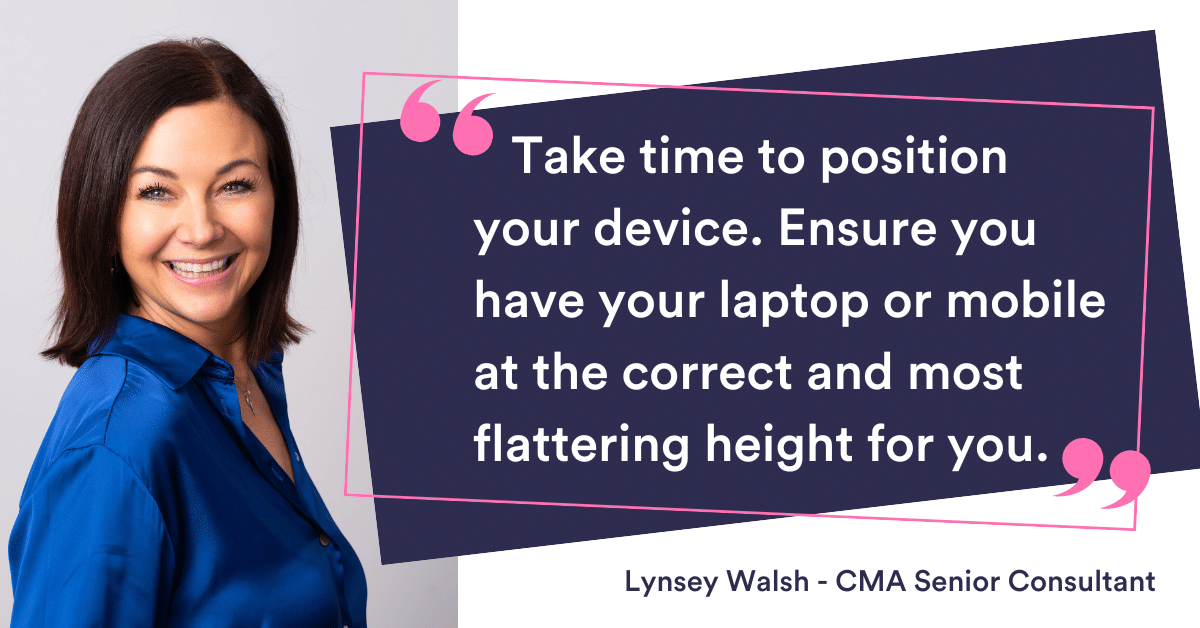
2. Check your tech
We’ve all had video calls where the other person’s line failed or their video froze mid-conversation. You don’t want the connection to drop out during your interview, so check everything works in advance and that you have a strong internet connection – being on Wifi is always best. To ensure you’re presented in the best light, make sure the room you’re in is well lit, so that the interviewer can see you clearly.
Ahead of time, ensure you have the right logins and contact details of the person you’ll be speaking with. If you’re using a third-party platform, ensure you know how to use it. Some meeting software can be joined in browser using just a link, but others need the correct software. Make sure you have downloaded this software ahead of time, whether it’s Zoom, Teams, Skype or another, and take time to understand how to join the call or meeting.
Charge any devices as appropriate and if possible, have a back-up option available, even if it’s your mobile phone. Finally take time to position of your device. Ensure you have your laptop or mobile at the correct height for you – slightly higher than eyeline is most flattering, in our opinion and make sure it is on something stable and not being held.
3. Find somewhere quiet
Remember that BBC News video where the interviewee’s children burst into his home office? While we may have smiled, this is an example of an interruption you really don’t want during your job interview.
To avoid befalling the same fate, identify a quiet space for your chat and arrange for the children and/or pets to be happily occupied elsewhere. Don’t forget to mute your phone and notifications on your desktop to remove any unnecessary distractions.
An extra tip is to assess the walls and space behind you and move anything that might not be ‘interview appropriate’.

4. Dress for success
A common misconception about video interviews is that they are more casual. We recommend dressing as you would for the face-to-face version, i.e. business attire, unless otherwise advised.
It’s not just about the image you project to the interviewer, but also the mind-set it creates. You feel more positive and professional when you’re dressed for the part.
5. Mind your (body) language
Body language is important, so pay attention to what your arms are doing and how you’re sitting in the chair.
Sit up straight and avoid slouching. Maintaining eye contact may feel harder when not in the same room – so remember to talk into the camera rather than the screen. Crossed arms can appear defensive and closed – not something you want to project if the employer is looking for team fit.
Being on camera makes the best of us feel a bit uncomfortable, so it’s a good idea to practice in advance, just for a bit of reassurance. Ask a friend or your recruitment consultant to be the interviewer and provide feedback.

6. Make yourself at home
As the interview is taking place in your own environment, you have immediately removed some of the stresses associated with interviews – such as worrying about getting lost or being late.
Take advantage of being in a familiar, comfortable room. Have a cup of tea or glass of water to hand. Place your notes within easy reach and perhaps even have the company’s website open on a laptop or other device for quick reference. With any luck, this fact should alleviate some of your nerves.
Have questions on accessibility?
Speak to your recruiter or the employer ahead of time to make sure they are aware if you will require anything additional for the interview. Many video conferencing softwares offer real-time Closed Captioning now. If a video interview is not fully accessible for you then don’t hesitate to reach out to your recruiter or the employer to request accommodations.


